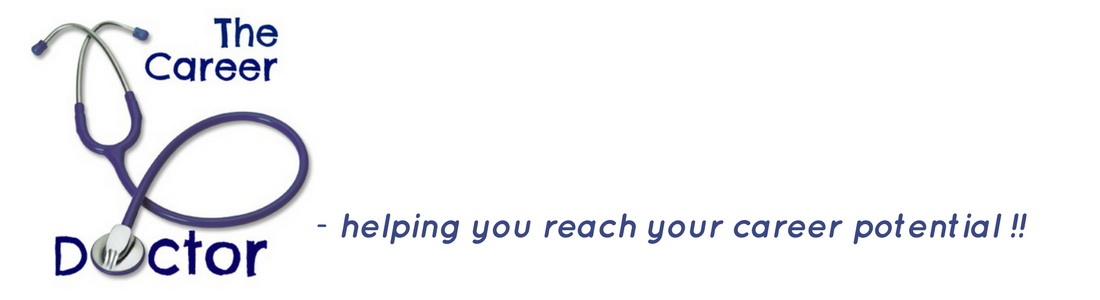Building your network is most important. People join LinkedIn to help each other so it’s time to reach out for help and help others too.
Building your network is most important. People join LinkedIn to help each other so it’s time to reach out for help and help others too.
Start easily with people who you already know (and who know you). These people then become your ‘first-degree connections’. LinkedIn has tools to help you by asking if it can link with your Gmail/outlook account etc. It will use your email addresses to find matches with their members and help you connect. People connected to your first degree connections become second-degree connections if you connect through them. These members can also be useful as you can get introduced through your contact.
LinkedIn uses the information in your profile to check against its database and then presents to you people it thinks you may know – i.e. school/uni classmates, ex-colleagues etc. This is why having your profile 100% up to date is crucial. The more information the better it can match you for your past, present and future!
You can always use the ‘Advanced Search’ options to narrow down the search for yourself of suitable people to connect to. I.e. perhaps you just want UK contacts, or people within a 50-mile radius of you, or people in your own sector.
Obviously, if any of these connections can endorse your skills/talents that goes a long way to prove your credibility and integrity and builds trust.
And that’s what LinkedIn is all about – building relationships and establishing trust. Without which, LinkedIn doesn’t work.